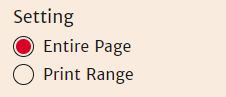
- The "Print range" option allows you to select certain portions of the news page
- system used.
- Positioning the mouse pointer over the gray rectangle changes the pointer to a
- hand, which can be used to drag the rectangle to other parts of the news page
- displayed.
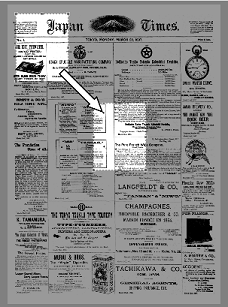
- Positioning the mouse pointer over the rectangle's border changes it to a
- double arrow that can be dragged to change the size of the rectangle.
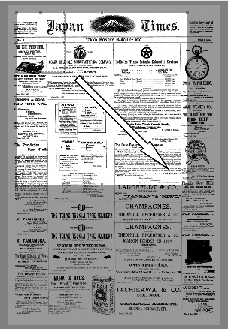
- Enter 「Esc」 key to cancel a selected portion.
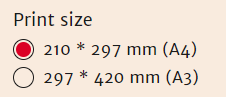
- Selecting 210 * 297 (A4) will generate a PDF capable of printing at A4 size.
- Selecting 297 * 420 (A3) will generate a PDF capable of printing at A3 size.
- Enter 「Preview」 button to show print preview.
- Print by following your browser's instructions.